Powerpoints within in the classroom context can be used to:
· Introduce a new topic.
· Showing information about a topic.
· To give instructions to an activity including visual images.
· Photo slides.
· Students create own PP for an assessment task.
· Tell a students learning journey within a certain subject.
The list is endless. Power points can be used effectively if they provide clear content/instructions that are relevant and meaningful to the students learning. Graphics, sounds and transitions used within the power point need to relate to the topic/activity or instructions as if used inappropriately or excessively this can be a distraction to the learners taking away from the content that is needed to be taught.
I have also uploaded a slide out of ‘My learning journey within the Arts’. It is great to use powerpoint as one ICT tool within the classroom as it breaks up from the teacher standing at the front of the class giving a task or explaining a new topic.
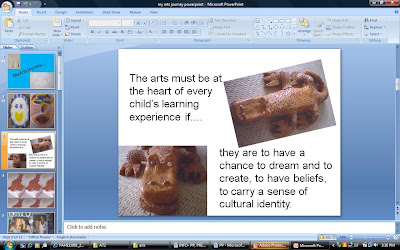
No comments:
Post a Comment