Thursday, August 26, 2010
Synopsis.
My E-learning journey has been a great learning experience as I can now incorporate these Information communication technologies in my future teaching. As society is rapidly ever changing with ICT becoming part of everyday practices, it is important as a future learning manager that I incorporate a range of ICT tools into my everyday classroom practices.
In this synopsis I will be investigating and analysing a range of diverse computer and web-based digital tools. I will provide insight to four digital learning tools that relate best to following four categories;
-Access and gain information.
- Consolidate and refine information.
-Transform information to develop new understandings; and
- Present knowledge to an audience.
The first tool that will be discussed in this synopsis is podcasts as this is an engaging tool that students can access and gain information. I created a digital story (see my podcast) reading a book called possum magic. As I believe that this could be used in the classrooms to help the low literacy learners gain information through the use of correct pronunciation as well be even beneficial for those children where English is the second language (see discussion with peers – podcast). Students learning will gain from the use of this ICT tool as Langwitches (2010) describes students are engaged and stimulated through podcasting in the classroom context while developing basic literacy skills.
Podcasts encourage students to use high level of thought through the analysis, synthesis and evaluation. Through the use of podcast in the classroom it allows students to use their creativity, for various students this could be expressed through their writing of scripts, for some perhaps the performing and others could use their creativeness within the editing process. Students are able to express themselves and ‘as educators we need to support the process of learning (creating) as much as the examining of the final product (creation)’ (Reid & Petocz, 2004, pg.52).
The second tool selected to support learners to consolidate and refine information is websites such as wiki. Through exploring Wiki I found a number of benefits of using this tool in the learning environment (see my wiki blog). Before students begin to use Wiki it is important that they are taught about the importance of authenticity of the content delivered by a website, as it is important for students to understand what they read is not always true. As a future learning manager I will need to ensure that I teach my students how to access correct information from reliable resources.
As referred to in my blog that a main feature of this tool is to teach students how to collate and edit information whether this be from class teaching, websites or books. One aspect that stands out to me within the Big 6 framework is how it helps students to learn how to use web materials adequately (see comments with peer – Big 6 Framework). As time in technology lessons can be lost with students trying to locate and access safe and sufficient material. Embedding this framework in the classroom allows students to work more time smart cutting out wasted time as it teaches students what to look for, where to look for it and what is useful for them (Eisensberg, 2001).
Students still need to view what is currently on the wiki to ensure that no doubling up of work happens. Students will then consolidate and refine the information to move onto their class or group wiki. Wiki helps students develop higher order thinking skills as it is a process of analysing, synthesising, explaining, hypothesizing and evaluating facts and knowledge’ (The State of Queensland, 2002, pg.1 :Bloom, 1956). Students using wiki space are able to choose how to research and display their work through the use of pictures, videos, URL’s and hyperlinks. A wiki allows students to take control of their own learning increasing their driving force to want to succeed in the education context.
Through implementation of the Big 6 Framework in my classroom I see how the skills of locating and accessing are being used as students think deeper to choose the relevant information (see discussion with peer- wiki). This links well within the DOL framework extending and refining (Marzano and Pickering, 2006). The Big 6 Framework equips students with problem solving skills by taking them through a process where they observe all possible solutions, eliminate the ineffective ones, and then find the best option for their activity or task (Einsberg, 2001).
Websites are a great digital tool that promotes collaborative learning with students all working together towards a certain goal. The learning manager can overlook the students learning journey and scaffold where needed. Though students that need extra help can get guidance and the more advanced students can work ahead at their own pace.
The third tool explored is the use of blogs which enables information to be transformed to develop new understandings. Blogs allow teachers to guide students’ research. This allows learners to develop independence and encourage the use of higher order thinking skills. Teachers need to be aware when implementing usernames that it does not suggest any personal detail. In addition to that students need to develop an awareness of netiquette and the potential effects that points of view have. This would be the first agenda that I would go through with the students before they begin to use this tool in the classroom context (see comment with peers – blogging).
Blogs allow learners to not only post their own views it enables you to see your peers comments that you can reflect upon therefore allowing collaborative learning. An example of collaborative communication to enhance learning using blogs can be viewed on my blogging comment post. Blogs allow for collaboration between large amounts of individuals therefore the comments will be quite substantive from one another. This increase in learning, knowledge and understanding through the expansion of networked associates is the core of connectavism (Siemens, 2004).
Students extend their knowledge by describing, naming and answering questions from their peers within their blog. Blogging caters for all learners to have equal input such as the shy and the voicetress as each student has the same blogging space to write and comment through their opinions and knowledge learnt while giving students a sense of ownership and equality (Downes 2004).
Teachers can use blogs within all year levels, such as in prep it could be a whole class where the teacher uploads students work, as in prep there are numerous amounts of hands on activities that the children do. In the upper primary it could be an individual task to show their learning through blogging about a specific task where they could upload photos, make references and comment to peers. Learning is a process, like a blog which can be used as an online record of that process (Killen 2009).
The fourth tool that will be incorporated into this synopsis is PowerPoint, as a tool used to present knowledge to an audience. After collaboration (see discussion with peers- PowerPoint) I discovered that most peers would agree that PowerPoint is a great learning tool to embed into our future classrooms. Students using PowerPoint’s in the classroom setting allows them to be precise with what information they select to present as this displays their understanding and knowledge on a set topic. The process of selecting information or knowledge to synthesise, evaluate and then use within their PowerPoint is allowing higher order thinking to concur (Bloom, 1956). PowerPoint’s can be used as great tool showing an individual or groups learning journey.
PowerPoint’s have endless opportunities for not only the use in the schooling context but within the world providing life- long skills. Teachers, students, business workers or anyone skilled on using PowerPoint can adequately create presentations to teach or present information to a particular audience. I have learnt that for PowerPoint’s to be effective they must be relevant and include content and pictures that relate to the topic (Baker,2005) (see discussion with peers-PowerPoint).
Conclusion of this synopsis, I have learnt through this E-learning course how valuable ICT tools are as long as they facilitate, support and engage learners with an intended learning outcome. E-learning supports and enhances students learning by meeting individual learner’s needs, while developing higher-order thinking skills and allowing for enhancing creativity. Digital tools can be used across all Key Learning Areas at any year juncture. I endeavour to embed the use of ICTs in my future classroom practices as it provides a range of alternate resources. “Different teaching strategies are simply different ways of helping students to learn” (Killen, 2009, pg.74).
Links to comments made in synopsis:
Podcast link:
http://assessmentpiece2.blogspot.com/2010/08/digtial-tool-9-podcasts.html
Wik link:
http://assessmentpiece2.blogspot.com/2010/08/digital-tool-3-wiki.html
Big 6 Framework link:
http://assessmentpiece2.blogspot.com/2010/08/week-2-digital-learning-frameworks.html
PowerPoint link:
http://jesselearning.blogspot.com/2010/08/right-to-point.html
Blogs Link:
http://sadimyers.blogspot.com/2010/08/finally-blog-about-blogging.html
Reference List:
Baker, G. (2005). Multimedia: Effectiveness in the Classroom. Northern Arizona: Northern Arizona University.
Bloom, B. (1956). Taxonomy of Educational Objectives. Boston: Allyn and Bacon.
Downes, S. (2004) Educational Blogging. EDUCAUSE Review, vol 39.5. Retrieved 20 August,
2010,from: http://www.educause.edu/EDUCAUSE+Review/EDUCAUSEReviewMagazineVolume39/EducationalBlogging/157920
Eisenberg, M. (2001, November 19th). The Big6 Skills Overview. Retrieved July 24,
2010, From: The Big6: http://www.big6.com/2001/11/19/a-big6%E2%84%A2-skills-
overview/
Killen, R. (2009). Effective teaching strategies: Lessons from research and practice (5th
ed.).Nelson, Vic: Thomson/Social Science Press.
Langwitches. (2010, January 9). It's Not About the Tools. It's About the Skills. Retrieved
August 21, 2010, from Langwitches Blog: The Magic of Learning:
http://langwitches.org/blog/2010/01/09/its-not-about-the-tools-its-about-the-skills/
Marzano, R., & Pickering, D. (2006). Dimensions of learning teacher’s manual (2ed.).
Heatherton, Australia: Hawker Brownlow.
Reid, A., & Petocz, P. (2004). Learning Domains and the Process of Creativity. Australian
Educational Researcher, Vol.31 , 18.
The State of Queensland. (2002). Productive Pedagogies: Classroom Reflection Manual.
Brisbane: Curriculum Implementation Unit.
Siemens,G. (December, 2004) Connectavism: A learning theory for the digital age. Retrieved
August 10, 2010, from http://www.elearnspace.org/Articles/connectivism.htm
Tuesday, August 24, 2010
Digital Tool 11: Movie Maker
This short movie was created with the purpose to enage learners within the Arts KLA.
Movie maker was an easy and fun tool to navigate around in as you can easily drop images, audio, transitions and effects in the storyboard or timeline. It is engaging way to introduce a new topic or to display pictures or video from a class excursion, awards night, school events e.g under 8’s day, etc. To then adding music, transitions, effects to be more creative.
In the classroom students could create their own movies within a play, T.V interview, presentation, etc. It would be a good learning experience allowing students to become familiar with this ICT technology skills and to be able to watch themselves back on DVD to be able to self reflect. Through using movie maker it caters for audio learners through listening, visual through watching and kinaesthetic through hands on making.
A consideration of using movie maker is to ensure that you have constant access to computers and that students are aware of the copyright laws. It could be a time consuming process as the students will be learning what the buttons do as well as the features for them to be able to successfully compile, edit and produce their movies.
References:
For quotes on Movie Maker:
About.com. (2010). In an artsedge: Hans Hoffman. Retrieved July 28, 2010, from www.artsedge.kennedycenter.org/explore/qts.ctm
About.com. (2010). In Womens history: Martha Graham. Retrieved July 28, 2010, from www.womenshostoryabout.com/cs/quotes/a/qu_graham_m.html
Digital Tool 10: Youtube
The YouTube clip I have chosen is a basic demonstration of ‘Moon cycles Effects on tides’ it is slow clip showing when it is Full moon that it is a spring tide, etc. This clip would be useful in science for upper primary to look at ‘How does the moon affect the tides’. Using this as an introduction while stopping the clip to ask students about their prior knowledge on tides such as (What do we know about tides? How are they caused? How many types of tides are there? What are the names of tides? Use students’ responses to fill in the know section on a KWL chart. This could be used as a engaging hook into the beginning of a unit or a lesson.
Saturday, August 21, 2010
Digtial Tool 9: Podcasts
Finally done....I went to MyPodcast.com which is no longer accepting new podcast users at the current time. Therefore as I am new to all of this, I took the long way of using sound recorder on my computer then downloading the free studio dvdvideosoft to convert the audio then upload it to podomatic.com that I also had to sign up to. What a long learning experience. MY first attempt had no sound then after a lot of fiddling around I realised that instead of uploading a file you were able to record on this site through the use of a microphone so I then re-recorded my podcast. I have now successfully created my first podcast. I recorded myself reading ‘Possum Magic’ by Mem Fox as this would be a great tool to use within the classroom for story telling or the visually impaired. As I believe that podcast could be used to teach literacy skills while engaging students to learn. Langwitches (2010) describes students are engaged and stimulated through podcasting in the classroom context while developing basic literacy skills. Also while using podcast it is also teaching the students more technological ICT skills. There are unlimited used for students to use a podcast: news interview, sportscast, comedian show, promotional clips or interviews or to provide information about a task/activity, etc. Podcasting is a great ICT audio tool.
Reference:
Langwitches. (2010, January 9). It's Not About the Tools. It's About the Skills. Retrieved
August 21, 2010, from Langwitches Blog: The Magic of Learning: http://langwitches.org/blog/2010/01/09/its-not-about-the-tools-its-about-the-skills/
If you would like to visit my podcast here is the link:
http://s0173437.podomatic.com/entry/2010-08-21T04_05_26-07_00
Thursday, August 19, 2010
Digital Tool 8: Images.
 http://img.metro.co.uk/i/pix/2008/10/SeaBagEPA_450x300.jpg
http://img.metro.co.uk/i/pix/2008/10/SeaBagEPA_450x300.jpgThis week I uploaded a free program called Mobaphoto version 1.42 which allows you to resize and edit images using easy basic tools. I used this program to resize my photo to make it appropriate for uploading to the internet. When I was doing this I learnt that this program was a quick and free tool that has multiple settings with photo resize for wallpapers, printing, CD/DVD/HD Storage and uploading online after you selected the setting wanted you are then able to edit the image.
There are multiple purposes of using images. Teachers can present images with the purpose of engaging the students to a new topic, influence their feelings or supporting skill development. It is important for the photo to have a purpose. I believe this image showing litter in the ocean with sea life in the background could be used for a variety of purposes in the classroom. Such as:
- A visual cue to encourage discussion about 'How does pollution get all the way into the ocean?'
- Beginning of a SOSE unit of reduce, reuse, recycle unit.
- Influence their feeling to do the right thing and put their rubbish in the bins.
- Realising that is impacting on the sea creatures life, some rubbish can get caught on them.
- A hook into a lesson on the oceans environment.
Images can be used for a range of activities within the classroom. What are your thoughts of images as a learning tool?
Digital Tool 7: LMS
I made an attempt to have a play and create my own learning management systems (LMS), however due to a large backlog of requests via the website, I was unable to do so. My experiences of using LMS was with blackboard and moodle with both tools having different layouts though they are both great navigational tools which allows you to explore through a specific subject with folders organised in weeks for either homework activities, tasks, readings, etc. Implementing LMS within the classroom context would allow the students to download and upload files, participate in a chat forum, discussion boards, and work through set activities and homework tasks. “LMS is a step above a classroom website which is a more static approach to giving classroom information” (Wikibooks, 2009).
LMS allows parents to have a clear insight to the classroom routines while monitoring their child’s progress. Through LMS it creates a school to home connection that can benefit the student. If a learning manager post samples of students work this allows students and parent’s insight of the academic expectations. Through the use of LMS it “gives the teacher the opportunity to promote classroom activities and course expectations” (Wikibooks, 2009). A challenge of LMS once implemented in the classroom is to ensure to keep the content up to date and located in such a way that it can be easily located by the students and parents. Another great benefit with using LMS it allows students to work at their own pace at optional locations such as home, school or university. As a future learning manager I would embed this software within the classroom as there are optional benefits for not only you as the teacher but the students and their parents.
Reference:
Wikibooks. (2009, July 10). Instructional Technology/Learning Management Systems/Benefits.Retrieved August 14, 2010, from Wikibooks: the open-content textbooks collection:
http://en.wikibooks.org/wiki/Instructional_Technology/Learning_Management_Systems/Benefits
Wednesday, August 18, 2010
Digital Tool 6: PREZI.
Wow! What a great alternative tool to use instead of powerpoint. This is one of the many new tools that I am now discovering which is amazing. I found it quite easy to sign up at a free website called prezi. I then clicked create new prezi where it prompted up with a small youtube tutorial that explained the ins and outs of how to create a prezi presentation. I believe that this could be an effective tool to use within the classroom allowing students to build on their declarative knowledge while engaging within the tool, also the visuals learners would really benefit from the use of a prezi. One distraction perhaps for some students is to stay focused on the content with the movements that happen between the words, picture and graphics.
If you would like to see my prezi that I created here is the link:
Tuesday, August 17, 2010
Digital Tool 5: Powerpoint
Powerpoints within in the classroom context can be used to:
· Introduce a new topic.
· Showing information about a topic.
· To give instructions to an activity including visual images.
· Photo slides.
· Students create own PP for an assessment task.
· Tell a students learning journey within a certain subject.
The list is endless. Power points can be used effectively if they provide clear content/instructions that are relevant and meaningful to the students learning. Graphics, sounds and transitions used within the power point need to relate to the topic/activity or instructions as if used inappropriately or excessively this can be a distraction to the learners taking away from the content that is needed to be taught.
I have also uploaded a slide out of ‘My learning journey within the Arts’. It is great to use powerpoint as one ICT tool within the classroom as it breaks up from the teacher standing at the front of the class giving a task or explaining a new topic.
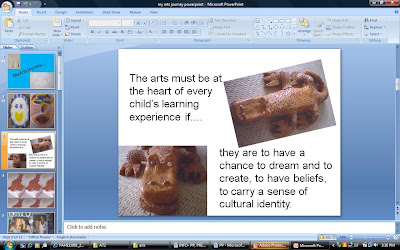
Sunday, August 15, 2010
Digital Tool 4 - Weebly Website
How can a website be used within the learning context: - Engage the learners through audio/ visual images (cater for visual and audio learners).- Students have ownership of the design process.- Be used by the teacher to guide the learning process. - Samples of students work.- Daily News Page which allows parents to have insight of their childs learning. - Teacher profile including contact details.- Newsletter (excursion notes).- Classroom/school behaviour management policies and procedures.-Homework activities.
Creating my own website made me reflect on how positive this tool could be used within the classroom context. I like the idea of creating a website with activities and information (e.g. homework, assignment, newsletters, etc) for students to access. I created an S.W.O.T analysis for how effective it could be in a classroom context:

If you would like to visit my Weebly site, here is my URL:
Digital Tool 3 - Wiki
Both a blog and wiki contain text, images, hyperlinks, video and audio which allow a number of ways for students to choose what they would like to incorporate into their blog or wiki. Both ICT resources are free and anyone can have one making them a great resource for teachers to use within their classrooms. Both tools encourage project collaboration; can be used at school and outside of school. Provide flexible learning spaces for students to collaborate on a particular topic and are not secure resources as anyone can add and change information.
The collaboration aspect of a Wiki is probably the most important in relation to teaching. Giving student's a group activity that is posted online gives them a sense of responsibility. Mike Eisenberg (2001) created the Big6 Skills for solving an information problem. Creating a Wiki with a specific focus allows for ample experiences using the first 3 skills: Task Definition, Information Seeking Strategies and Locate and Access.
In the classroom context wikis could be used to:
- Communicate and collate information for a group work task.
- Collaboration of whole class research.
- Individual assessment task.
- Word walls.
- Virtual field trips.
- Communication tool to a different class though of the same year level or to a class of a different country.
- Teacher instructions.
- Displaying students work.
The list goes on as the main feature of this tool is to teach students how to collate and edit information. As students can’t copy and paste information found on a specific topic that the whole class may be working on as they have to scan to ensure their work does not double up. This tool allows students to edit sections of texts, paraphrase and dot points to summarise information. Students using wiki space are able to choose how to research and display their work through the use of pictures, videos, URL’s and hyperlinks.
If you would like to have a look, here is my Wiki URL...
http://nataliekane02.wikispaces.com/
Wednesday, August 11, 2010
Week 2 - Digital Learning Frameworks
 References.Eisenberg, M. (2001, November 19). Big6™ Skills Overview. Retrieved July 24, 2010, from The Big6™: http://www.big6.com/2001/11/19/a-big6%E2%84%A2-skills-overview/
References.Eisenberg, M. (2001, November 19). Big6™ Skills Overview. Retrieved July 24, 2010, from The Big6™: http://www.big6.com/2001/11/19/a-big6%E2%84%A2-skills-overview/Thursday, July 22, 2010
Digital Tool 1: Blogs for Learning
Digital Tool 2: Concept Mapping for Learning

I would like to hear about your experience of
Thanks.